GyroscopeImageDemo
Introduction: Demo for Image auto sliding with GyroscopeSensor
Tags:
利用陀螺仪滑动图片的处理,以及针对陀螺仪图片控件的平滑转场动画。
我写了博客《陀螺仪图片控件 & 平滑转场动画的相关解析》,分享我的想法和思路。
欢迎讨论并提出您的宝贵建议。
Use GyroscopeImageView just like ImageView

在使用GyroscopeImageView控件时,若用 Picasso 加载图片 ,可利用 GyroscopeTransFormation, 传入控件的宽高即可合理地对图像尺寸做处理(当然你也可以自己处理图像的加载和图像的大小):
//用 Picasso 加载图像 可将控件的宽高传入自定义的 TransFormation 来处理图像大小
Picasso.get()
.load(picUrl)
.transform(new GyroscopeTransFormation(width, height))
.into(gyroscopeImageView);
Register the GyroscopeManager in related Activity
在相关Activity的onResume和onPause中对陀螺仪传感器进行注册和注销监听:
@Override protected void onResume() {
super.onResume();
//利用我们的 GyroscopeManager 来注册传感器监听
GyroscopeManager.getInstance().register(this);
}
@Override protected void onPause() {
super.onPause();
//利用我们的 GyroscopeManager 来注销监听
GyroscopeManager.getInstance().unregister(this);
}
Smoothly Transfer
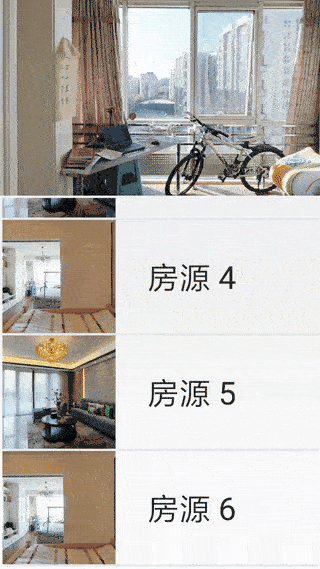
平滑转场:
CoverActivity.startActivityWithAnimation(ImageMoveActivity.this, PIC_URL, gyroscopeImageView);
Found this project useful
:heart: Hope this article can help you. Support by clicking the :star:, or share it with people around you. :heart:
About me
email : jiangye39@gmail.com
blog : jiangye
