Android-PullToRefreshRecyclerView
This is a project based on RecyclerView with pull-to-refresh feature.
It support addding Header, auto-loading more data when scrolling to bottom.
It can help you to implement ListView effect in RecyclerView, and not affect exsiting RecyclerView and Adapter logic.
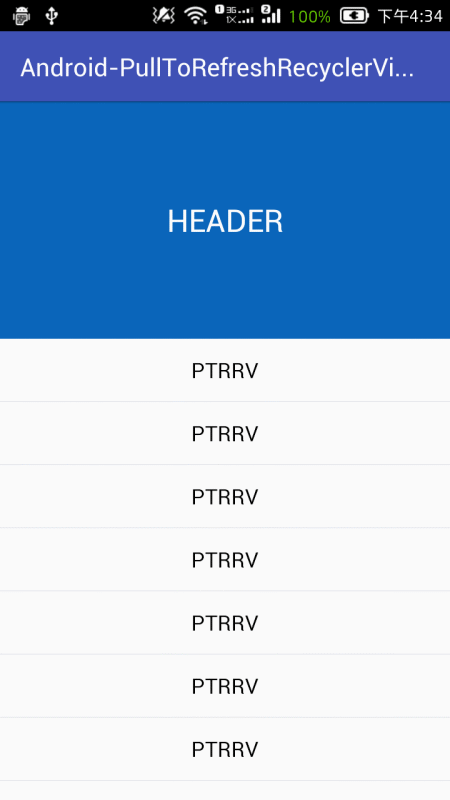
Latest version:v1.3.1
How to make custom LoadMoreView, see 'DemoLoadMoreView.class' in demo project.
Feature
- Encapsulation based on native RecyclerView
- Pull-to-refresh
- Auto load when scrolling to the bottom
- Most API of like ListView's
- Add Header easily (Not supported by native RecyclerView)
- Support EmptyView settings
- Current LayoutManager supported:
- LinearLayoutManager
- GridLayoutManager
Project site: https://github.com/HomHomLin/Android-PullToRefreshRecyclerView.
Sample
There has a Sample in project:Sample
Using library in your application
Gradle dependency:
compile 'homhomlin.lib:ptrrv-library:1.3.1'
or
Maven dependency:
<dependency>
<groupId>homhomlin.lib</groupId>
<artifactId>ptrrv-library</artifactId>
<version>1.3.1</version>
</dependency>
If you want your application work on Android 2.x, you should add this in your gradle :
compile 'com.nineoldandroids:library:2.4.0'
Usage
PullToRefreshRecyclerView is easy to use just like ListView and RecyclerView. It is derived from native SwipeRefreshLayout, so all property of SwipeRefreshLayout can be used here.
See Sample for detail.
First: Config in xml
<?xml version="1.0" encoding="utf-8"?>
<RelativeLayout xmlns:android="http://schemas.android.com/apk/res/android"
android:layout_width="match_parent"
android:layout_height="match_parent">
<com.lhh.ptrrv.library.PullToRefreshRecyclerView
android:id="@+id/ptrrv"
android:layout_width="match_parent"
android:layout_height="match_parent"/>
</RelativeLayout>
Second: Find it in your Activity
PullToRefreshRecyclerView mPtrrv = (PullToRefreshRecyclerView) this.findViewById(R.id.ptrrv);
Third: Config it in java code
// custom own load-more-view and add it into ptrrv
DemoLoadMoreView loadMoreView = new DemoLoadMoreView(this, mPtrrv.getRecyclerView());
loadMoreView.setLoadmoreString(getString(R.string.demo_loadmore));
loadMoreView.setLoadMorePadding(100);
mPtrrv.setLoadMoreFooter(loadMoreView);
//remove header
mPtrrv.removeHeader();
// set true to open swipe(pull to refresh, default is true)
mPtrrv.setSwipeEnable(true);
// set the layoutManager which to use
mPtrrv.setLayoutManager(new LinearLayoutManager(this));
// set PagingableListener
mPtrrv.setPagingableListener(new PullToRefreshRecyclerView.PagingableListener() {
@Override
public void onLoadMoreItems() {
//do loadmore here
}
});
// set OnRefreshListener
mPtrrv.setOnRefreshListener(new SwipeRefreshLayout.OnRefreshListener() {
@Override
public void onRefresh() {
// do refresh here
}
});
// add item divider to recyclerView
mPtrrv.getRecyclerView().addItemDecoration(new DividerItemDecoration(this,
DividerItemDecoration.VERTICAL_LIST));
// add headerView
mPtrrv.addHeaderView(View.inflate(this, R.layout.header, null));
//set EmptyVIEW
mPtrrv.setEmptyView(View.inflat(this,R.layout.empty_view, null));
// set loadmore String
mPtrrv.setLoadmoreString("loading");
// set loadmore enable, onFinishLoading(can load more? , select before item)
mPtrrv.onFinishLoading(true, false);
Finally: Set the adapter which extends RecyclerView.Adpater
PtrrvAdapter mAdapter = new PtrrvAdapter(this);
mPtrrv.setAdapter(mAdapter);
License
Copyright 2015 LinHongHong
Licensed under the Apache License, Version 2.0 (the "License"); you may not use this file except in compliance with the License. You may obtain a copy of the License at
http://www.apache.org/licenses/LICENSE-2.0
Unless required by applicable law or agreed to in writing, software distributed under the License is distributed on an "AS IS" BASIS, WITHOUT WARRANTIES OR CONDITIONS OF ANY KIND, either express or implied. See the License for the specific language governing permissions and limitations under the License.
