MarqueeView
Introduction: 自定义跑马灯 MarqueeView,用 TextView 出现了各种坑啊 , 尤其是在页面中同时存在 EditText 的时候,简单的用法,完善的功能,希望您能喜欢!
Tags:

自定义跑马灯 MarqueeView,用 TextView 出现了各种坑啊 , 尤其是在页面中同时存在 EditText 的时候,简单的用法,完善的功能,希望您能喜欢!
效果图 :
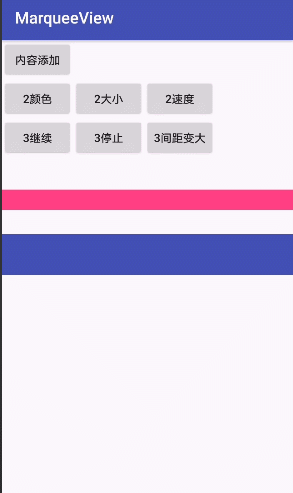 gif 录制出来有点怪,可以安装看看实际效果
gif 录制出来有点怪,可以安装看看实际效果
HowTo Use?/如何使用?-
1: Download
直接把 MarqueeView 这个类放到项目里面
OR
1.先在 build.gradle(Project:XXXX) 的 repositories 添加:
allprojects { repositories { ... maven { url 'https://jitpack.io' } } }2.然后在 build.gradle(Module:app) 的 dependencies 添加:
dependencies {
compile 'com.github.385841539:MarqueeView:1.0.0'
}
2:布局文件
<com.marquee.dingrui.marqueeviewlib.MarqueeView
android:id="@+id/mv_main3"
android:layout_width="match_parent"
android:layout_height="50dp"
android:layout_marginTop="30dp"
app:marqueeview_repet_type="repet_continuous"
app:marqueeview_text_size="15"
app:marqueeview_text_speed="2" />
3:自定义属性(均设有默认值,可不使用):
| 属性 | 参数类型 | 说明 | |
|---|---|---|---|
| marqueeview_repet_type | enum | 循环模式 | |
| marqueeview_text_distance | integer | 每个 item 之间的距离 | |
| marqueeview_text_startlocationdistance | float | 开始的起始位置 按距离控件左边的百分比 0~1 之间 | |
| marqueeview_text_speed | float | 播放速度 也就是文字滚动速度 | |
| marqueeview_text_color | color | reference | 文字颜色 |
| marqueeview_text_size | float | 文字大小 | |
| marqueeview_isclickalbe_stop | boolean | 是否点击暂停 | |
| marqueeview_is_resetLocation | boolean | 重新改变内容的时候 , 是否初始化 位置,默认为 true,改变 |
4:添加 滚动文本:
mV3.setContent(content3);
5:java 动态 设置属性值:
mV3.setTextDistance(50);//设置间距
mV3.setTextSpeed(5);//设置速度
mV3.setTextColor(R.color.colorAccent);//设置颜色
mV3.setTextSize(17);//设置文字大小
mV3.stopRoll();//停止滚动
mV3.continueRoll();//继续滚动
Tips:
原理很简单,献丑了,方便大家调用,为了节省大家时间。 具体实现思路,可以查阅 CSDN 博客
